2021 HP 11.6″ HD Laptop for Student and Home use, Intel Celeron N4000, 4GB RAM, 64GB eMMC, Webcam, WiFi, HDMI, 1 Year Office 365, Win10 S (Google Classroom or Zoom Compatible), w/GM Accessories
£329.00
Price: $329.00
(as of Apr 02, 2021 22:56:56 UTC – Details)

Product Name: Stream 11.6″ Laptop – Intel Celeron – 4GB Memory – 64GB eMMC Flash Memory
Screen: 11.6 inches Widescreen LED 1366 x 768 (HD) Display
Memory: 4GB DDR3 SDRAM
Storage: 64GB eMMC
Processor: Intel Celeron N4000 Dual-core (base 1.1GHz, up to 2.6GHz)
Graphics: Intel UHD Graphics 600 (Integrated)
Internet Connectivity: Wi-Fi
Bluetooth Enabled: Yes
Front-Facing Camera: Yes
Built-In Microphone: Yes
Wireless Networking: Wireless-AC
Audio Technology: HD Audio with stereo speakers
Touchpad Type: HP Imagepad with multi-touch gesture support
Color: Diamond White
Micro SD card reader: Yes
Ports:
1x USB 3.1 Type C
1x HDMI Outputs
2x USB 3.1 Type A
1x Headphone Jack
Battery: 2-cell, Lithium-ion polymer
Dimension(W x D x H): 11.08 x 7.59 x 0.66 inch
Weight: 2.37 pounds
How to switch s mode to windows 10
1. On your PC running Windows 10 in S mode, open Settings > Update & Security > Activation.
2. In the Switch to Windows 10 Home or Switch to Windows 10 Pro section, select Go to the Store. (If you also see an “Upgrade your edition of Windows” section, be careful not to click the “Go to the Store” link that appears there.)
3. On the Switch out of S mode (or similar) page that appears in the Microsoft Store, select the Get button. After you see a confirmation message on the page, you’ll be able to install apps from outside of the Microsoft Store.
【11″ High-definition Display】Enjoy your entertainment with the great quality and high-definition detail of 1 million pixels. Intel UHD Graphics, Smoothly stream content and play your favorite games. GM Accessories including HDMI Cable, USB extension cord and Mouse Pad.
【Dual-core Intel Celeron N4000】Enjoy a computer with an Intel Celeron processor. Experience Intel performance with entertainment features and fast connectivity. The Intel Celeron processor delivers performance in a new computer that fits your lifestyle and budget.
【4GB system memory for basic multitasking】Substantial high-bandwidth RAM to smoothly run your games and photo- and video-editing applications, as well as multiple programs and browser tabs all at once.
【64GB eMMC flash memory】This ultracompact memory system is ideal for mobile devices and applications, providing enhanced storage capabilities, streamlined data management, quick boot-up times and support for high-definition video playback.
【Windows 10 Home in S mode】You may switch to regular windows 10: Press “Start button” bottom left of the screen; Select “Settings” icon above “power” icon;Select Update & Security and Activation, then Go to Store; Select “Get” option under “Switch out of S mode”; Hit Install. (If you also see an “Upgrade your edition of Windows” section, be careful not to click the “Go to the Store” link that appears there.)
User Reviews
Be the first to review “2021 HP 11.6″ HD Laptop for Student and Home use, Intel Celeron N4000, 4GB RAM, 64GB eMMC, Webcam, WiFi, HDMI, 1 Year Office 365, Win10 S (Google Classroom or Zoom Compatible), w/GM Accessories”

£329.00
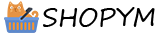

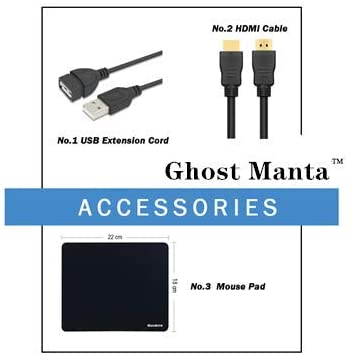








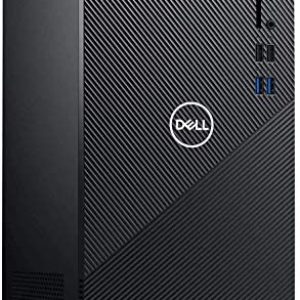

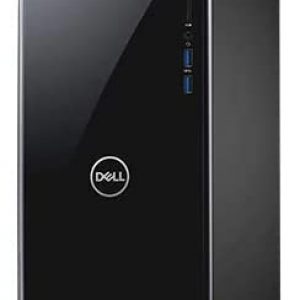
There are no reviews yet.