Kvm Switch Box for 4 Computers Share 1 Monitor, 4K@60Hz 4X1 KVM Switch with 3 USB 3.0 Ports, HDCP 2.2, Plug and Play, Button Switch, with 1 HDMI and 3 USB Cables
£79.99
Price: $79.99
(as of Apr 01, 2024 06:38:11 UTC – Details)




HDMI KVM Switch 4 computers 4 IN 1 OUT
This HDMI KVM switch 4 port can make 4 computers to share 1 monitor and 3 USB devices by 1 set of keyboard and mouse. It’s compatible with multiple system such as, Windows, Linux, UNIX, Mac, etc. It comes with a wide compatibility.
Special Features:
Support HDMI 2.0, HDCP 2.2 standards
USB 3.0 port, high-speed transmission
Support 18Gbps data rate
Support resolution max up to 3840*2160@60Hz
Adaptive EDID , able to adapt to a variety of complex application environmen
High compatibility, can auto-match source and display device.
Easy to install, plug and play


4 Computer Share 1 Monitor with 1 Set of Keyboard and Mouse
You can use 1 set of keyboard and mouse to control 4 computer sharing 1 monitor. You don’t need to place 4 monitors on the desktop, it greatly save the space on desktop. This 4 port kvm is really a good choice for you if you need multiple computers for work.


Ultra HD 4K@60Hz Resolution KVM Switch 4 Port
The KVM switch 4 computers 1 monitor comes with UHD 4K@60Hz resolution. The output image quality of 4K@60Hz is higher than 4K@30Hz. You can enjoy a high-definition visual feast with this 4 port KVM swith HDMI.


HDMI KVM Switch with 3 USB 3.0 Ports
This KVM switch HDMI has 3 USB 3.0 ports, which come with high-speed transmission. They support multiple USB devices such as, keyboard, mouse, U-disk, printer, gamepad, webcam, etc.




How to Connect?
Step 1: Connect the micro USB cable to the “DC 5V” port of the KVM switch to ensure power supply.
Step 2: Use 1 USB cable and 1 HDMI cable to connect the “USB” and “HD IN” of PC1 of the KVM Switch.
Step 3: Use 1 USB cable and 1 HDMI cable to connect the “USB” and “HD IN” of PC2 of KVM Switch.
Step 4: Use 1 USB cable and 1 HDMI cable to connect the “USB” and “HD IN” of PC3 of the KVM Switch.
Step 5: Use 1 USB cable and 1 HDMI cable to connect the “USB” and “HD IN” of PC4 of KVM Switch.
Step 6: Use 1 HDMI cable to connect the monitor to the “HD OUT” port of the KVM switch.
Step 7: Plug the keyboard and mouse into the USB 3.0 ports of the KVM switch.
【Ultimate 4-Port HDMI KVM Switch】When it comes to efficiency and convenience, our HDMI 4-Port KVM Switch is the pinnacle of performance. It seamlessly empowers you to take control of four signal sources with just one set of keyboard and mouse, making it the ideal choice for a wide range of applications, from home and office setups to video conferencing, educational institutions, and security systems. But there’s more – our meticulously designed product not only supports the management of 4 compu
【Immerse Yourself in Flawless 4K@60Hz Visuals】Picture your screen transforming into a breathtaking window to the world with stunning 4K high-definition visuals. Our KVM switch supports video resolutions of up to 3840*2160@60Hz, delivering exceptional visuals compatible with YUV 4:4:4 and 3D display. Your video transmission is guaranteed to be of the highest quality – rock-solid, crystal clear, and exceptionally smooth, promising a visual feast.
【Four-Port KVM with a Built-In USB 3.0 Hub】With 3 USB 3.0 ports on board, our KVM switch allows you to effortlessly connect a variety of USB devices without the hassle of constant plugging and unplugging. Your USB devices are accessible on any connected computer, ensuring a seamless workflow. Just remember to ensure the power supply is connected to avoid any interruptions.
【High Compatibility for All Your Devices】Our KVM switch boasts impressive compatibility, automatically identifying and syncing with a wide array of display devices, including computers, laptops, STBs, projectors, and more.
【A Complete Package with Technical Support】We’re not just offering you an exceptional KVM switch; we’re providing a comprehensive package to elevate your experience. Inside the box, you’ll discover 1 HDMI cable, 4 USB cables, 1 Micro-USB cable, an English manual, and a warranty card. But that’s not all – we stand behind our product with a 1-year warranty and lifetime technical support. If you encounter any issues, our team is here to offer prompt and effective guidance and assistance. Reach out
User Reviews
Be the first to review “Kvm Switch Box for 4 Computers Share 1 Monitor, 4K@60Hz 4X1 KVM Switch with 3 USB 3.0 Ports, HDCP 2.2, Plug and Play, Button Switch, with 1 HDMI and 3 USB Cables”

£79.99
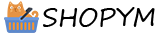














There are no reviews yet.